Thanks for registering to attend the inaugural Dezeen Club metaverse meet-up on Wednesday 7 April! This is an invitation-only event and only people on the guest list will be able to attend. If you have any questions, email [email protected].
Programme
Date: Wednesday 7 April 2021
Venue: Dezeen Club's virtual rooftop bar
Doors open: 5:00pm UK time
Music performance by Agnė Sabulytė: 5:15pm
Panel discussion: 5:30pm UK time
Music performance by Kei Kei Kju: 6:15pm UK time
All evening: networking in the lounge and virtual Bar Basso
The performances and the panel discussion will take place in the auditorium. The discussion will explore the rise of the metaverse with panelists Space Popular, Andrés Reisinger, Amber Jae Slooten and Charlotte Taylor. More details about the discussion can be found here.
Note: the auditorium has a maximum capacity of 100 avatars.
Before you join
Dezeen Club's metaverse meet-up takes place in a virtual rooftop bar created in Gather.Town, a spatial video-networking app.
It's very simple to use. All you need is a computer (not a phone or tablet) with a built-in camera and microphone, a browser (ideally Chrome or Firefox; Safari works too) and an internet connection. Headphones are recommended.
Before you join the metaverse meet-up, explore the Gather.Town demo to familiarise yourself with it. There are further tips here.
Joining Dezeen Club's metaverse meet-up
Doors open at 5:00pm UK time on Wednesday 7 April.
To get started, click on the link in the email titled "Joining instructions for Dezeen Club's metaverse meet-up". This will take you to a screen where you will configure your avatar and set everything up.
Click "Sign in"
Enter your email address (use the one you used to RSVP to the event).
A link will be emailed to you. Click through to verify your identity.
When asked to finish signing in, click "Via browser".
Choose and customise your avatar.
Click "Join the gathering".
Allow Gather.Town to access your camera and microphone when prompted.
Click "Join the gathering".
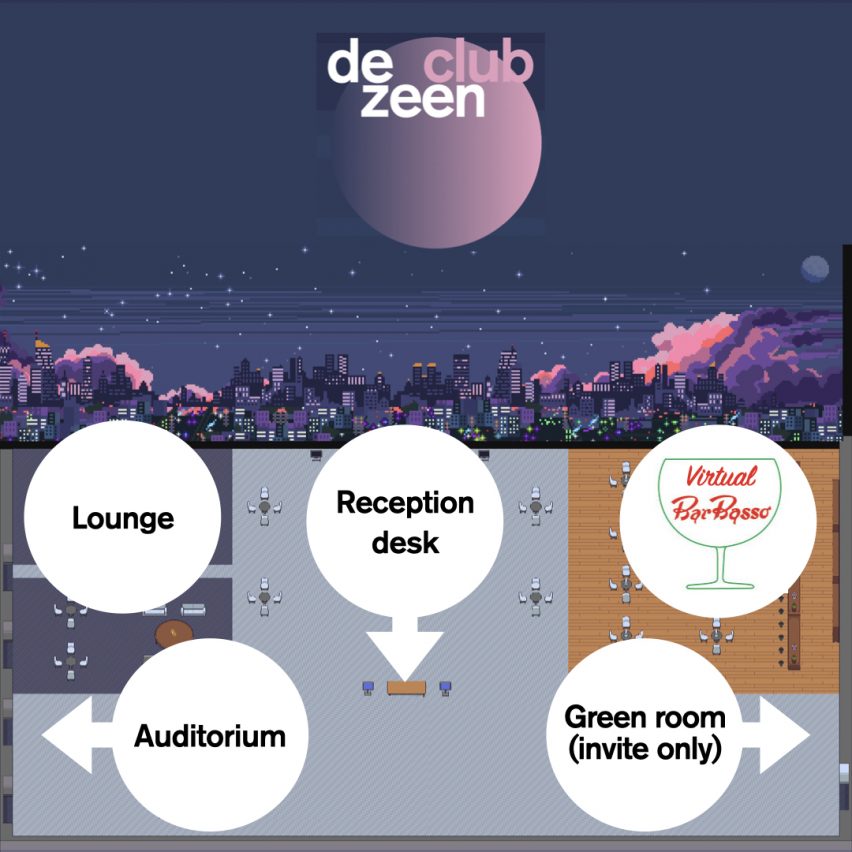
You will now find yourself in the lobby of the Dezeen Club rooftop bar (above)! Head for the reception desk if you need help or feel free to explore the various areas including the virtual Bar Basso tended by legendary Milanese barman Maurizio Stocchetto!
Moving around and interacting with others
Use the arrow keys on your keyboard, or the WASD keys, to move your avatar around. When you get close to other avatars, you will be able to video-chat with them. When you move away, the audio and video will fade.
If you sit at a table, at the bar or on a sofa with other avatars, you will all be able to video chat with people in the vicinity.
You can alter your avatar and adjust your setting by clicking on the blue sausage-shaped panel at the bottom of the screen. The panel also has a mini-map that helps you see where you are and a series of "emote" symbols that you can use to express yourself. These include a raised-hand symbol that you can use to ask questions after the panel discussion.
Stuck or lost?
If you get stuck or lost, click on your name in the blue panel and click "Reset position". This will take you back to the lobby.
If your route is blocked by other avatars, use the "G" key to ghost through them.
You can mute your audio and video by clicking the microphone and camera icons on your video window.
Finding other people
You can see a list of other attendees in the list on the left of the screen. Click on any name to locate them at Dezeen Club - a line will direct you to where they are. Or you can choose to follow them so that wherever they go, you go too. You can also chat with them directly via the list.
The auditorium
Musical performances and the panel discussion will take place in the auditorium on the left of the screen. It can be entered through one of several doors. Come on in and find a seat!
When you enter the auditorium, you will be able to see and hear the speakers on the stage but they will not be able to see or hear you. The auditorium has a capacity of 100 avatars so only the first 100 attendees will be able to see and hear what's happening on stage.
If you want to ask a question at the end of the discussion, use the raised-hand emote (see above).
Leaving the metaverse meet-up
To leave, sign out by clicking on your name in the blue panel or close the browser window.
